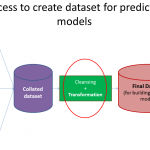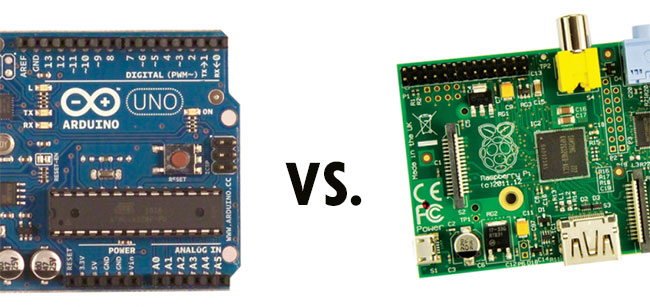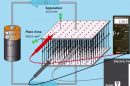Microcontrollers are small programmable computing devices that serve as the brains of all kinds of electronics projects, from simple homebrew gadgets to complex industrial systems. Two of the most popular options for makers and hobbyists are Arduino and Raspberry Pi. This guide will examine the key features, capabilities, strengths and weaknesses of each platform to help you choose the right one for your needs.
Arduino Microcontrollers
Arduino is an open-source electronics platform based around a series of low-cost, flexible microcontroller boards. First emerging from Italy in 2005, Arduino has become widely adopted in the maker community due to its ease of use, abundance of shields and peripherals, and extensive open software and resources.
At the heart of every Arduino board is an ATmega microcontroller from Atmel. Early Arduinos used the ATmega8, while newer models feature the more powerful ATmega328 chip. These 8-bit MCUs operate at 16MHz clock speed and provide 32KB of flash memory and 2KB of RAM.
Arduino boards provide digital and analog I/O pins that can interface with all kinds of sensors, motors, relays and other components. They can be powered from USB or external DC power supplies ranging from 7-12V. The open-source Arduino IDE runs on Windows, Mac and Linux, allowing programmers to write and upload code in C/C++.
There are now many official and third party Arduino boards available, including compact models like the Arduino Nano up to more powerful boards like the Arduino Mega 2560. Official Arduinos offer high quality, reliability and wide compatibility.
Raspberry Pi Microcomputers
Raspberry Pi refers to a series of small, affordable, single-board computers created by the Raspberry Pi Foundation in the UK. They contain much more powerful processors than basic microcontrollers, running Linux or other full operating systems, enabling them to perform tasks like computing, networking and high-level programming.
The flagship Raspberry Pi 4 Model B contains a 1.5 GHz quad-core ARM Cortex-A72 CPU with up to 8GB RAM. It offers gigabit Ethernet, USB 3.0, HDMI, 40 GPIO pins, camera and display interfaces and more. Earlier Pi models like the 3B+ and Zero have more modest specs but lower costs.
With a Raspberry Pi, you can program in Python and other languages while taking advantage of the Linux environment and tools. The level of computing power makes it suitable for tasks like building a media center, web server or even a basic desktop computer. A huge variety of add-on HATs are available, similar to Arduino shields.
However, the added capabilities come at the cost of greater complexity in setup and configuration. Raspberry Pis also consume substantially more power compared to a microcontroller.
Technical Specifications Comparison
Let’s compare some key technical specifications between the Arduino Uno, a typical entry-level board, and the latest Raspberry Pi 4 Model B:
Arduino Uno:
- Microcontroller: ATmega328 8-bit MCU
- Clock Speed: 16 MHz
- Flash Memory: 32 KB
- RAM: 2 KB
- Digital I/O Pins: 14 (6 PWM)
- Analog Input Pins: 6
- USB: Micro USB
- Power: 7-12V DC
Raspberry Pi 4 Model B:
- SoC: Broadcom BCM2711 quad-core ARM Cortex-A72 64-bit
- CPU Speed: 1.5GHz
- RAM: Up to 8GB LPDDR4
- Storage: MicroSD card
- Networking: Gigabit Ethernet, WiFi, Bluetooth
- Video Output: 2X HDMI, MIPI DSI
- USB: 2X USB 3.0, 2X USB 2.0
- GPIO: 40-pin header
- Power: 5V via USB-C
As you can see, the Pi has a much faster processor, more memory, networking capability and multimedia interfaces. But the Arduino provides more direct analog/digital I/O pins and a simpler programming model.
Key Strengths and Advantages
Arduino:
- Beginner friendly – Easy to get up and running quickly
- Open source ethos provides low cost and flexibility
- Huge ecosystem of compatible shields for all types of projects
- Well-suited to real-time sensor/actuator applications and simple control tasks
- Low power consumption allows battery power
- 5V tolerant I/O pins make it compatible with a wide array of components
- Huge user community provides code libraries and learning resources
Raspberry Pi:
- Significantly more computing power with multi-core processor
- Ability to run full Linux OS and software like Python/Scratch
- Extensive peripherals like Ethernet, USB, Bluetooth and camera interface
- Well suited to building multimedia, networking and machine learning projects
- Capable of functioning as a small general purpose computer
- Strong product support from Raspberry Pi Foundation
- Available with different RAM and CPU options
- Large user community for software help and project ideas
Weaknesses and Limitations
Arduino:
- Very limited RAM and processing power
- Not well suited for tasks requiring an OS like networking or running a web server
- No built-in networking or multimedia capabilities
- Typically requires writing code in lower level languages like C rather than Python
- Complex projects can face memory and performance constraints
Raspberry Pi:
- Substantially higher cost than an Arduino board
- More complex initial setup like installing and configuring Linux
- Overkill for simple control and monitoring applications
- Cannot match the real-time responsiveness of a microcontroller
- Higher power consumption, so not as good for portable battery powered projects
- GPIO pins are 3.3V, so interface circuits may be needed for 5V devices
Use Cases and Projects
Here are some examples of projects well-suited for each platform:
Good for Arduino:
- Basic robotics and motor control
- Home automation and IoT sensors
- LED lighting effects and displays
- Simple smart home gadgets
- Data logging and monitoring
- Prototyping circuits and I/O devices
Good for Raspberry Pi:
- Building a media center PC
- Web servers and databases
- Machine learning and computer vision
- Networked appliances and security cameras
- Running educational programming games
- Weather stations
- Smart home hubs
As internet pioneer Vint Cerf said:
“The Arduino is well suited to simpler computing tasks that don’t require an operating system. The Raspberry Pi is like an extremely small PC with capabilities similar to a desktop computer.”
So consider the capabilities each platform provides in order to select the right board for your specific needs.
Conclusion
Arduino and Raspberry Pi are two of the most versatile, accessible and powerful platforms for creating all kinds of DIY electronics and computing projects. Arduino excels at simpler control-based applications with its easy to use I/O pins and real-time performance, while Raspberry Pi provides significantly more computing horsepower and OS flexibility.
For beginners, Arduino is typically the quickest way to get started and prototype basic I/O devices. As projects grow more complex, the capabilities of the Raspberry Pi become appealing. There is also nothing stopping you from combining the two platforms together to leverage the best of both worlds! The vibrant user communities and open source programming resources surrounding Arduino and Raspberry Pi will continue fueling creative projects well into the future.